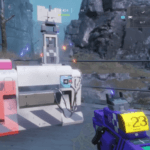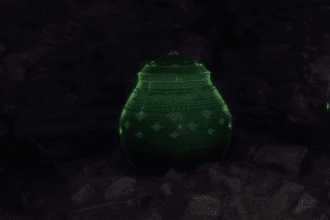Dragon Age: The Veilguard – The latest action role-playing game is out now. It is the fourth major game in the Dragon Age franchise and the sequel to Dragon Age: Inquisition. Unfortunately, when players start accessing the game, they experience crashing on startup, won’t launch, are stuck on the loading screen, etc. If you want to get rid of this annoying issue, don’t worry. Follow all the steps in this guide to start enjoying the game like other players.
How to Fix Dragon Age: The Veilguard Crashing on Startup, won’t launch, stuck on the loading screen.
1. Update Graphics Drivers
Next, make sure your system has the latest and updated graphics card because an outdated version can cause several issues including crashing and won’t launch. To get the latest version, visit the official website of NVIDIA or AMD and install the latest drivers.
2. Update Windows
An outdated version of your OS (Windows) can also cause multiple issues in online games. So, it is always advisable to keep your Windows to the latest version. To do that, press the “Win + I” keys to open the Windows Settings >> Go to “Update & Security” and then “Windows Update”. Click on the “Check for updates” and install any available updates. After updating, restart your PC and relaunch the game.
3. Delete the ‘Shader_Cache’ Folder
The Shader Cache Folder stores temporary files that help to optimize graphics performance. However, those files become corrupted or outdated over time. So, deleting such cache files can help to fix crashing issues. Here is how to do it:
- First of all, close the game completely and make sure it is not running even in the background
- Then, go to the folder where the game is installed on your PC
- Delete the “Shader_Cache” folder entirely
- Once done, relaunch the game and the crashing issue should be fixed.
4. Set PC Power to Max Performance
The next workaround suggested by a few players is to set your PC power to its Max Performance to prevent the game from crashing issues. It will also help to improve frame rates and reduce stuttering problems. Here is how you can do it: Go to Start >> Settings >> System >> Power and battery >> Choose high performance.
5. Disable Certain Windows Features
The next workaround is to disable certain Windows features that will help to improve game stability and performance. So, try turning off:
– Windows Graphics acceleration
– Windows Variable Refresh Rate
– Optimizations for Windowed Game
– And Windows Auto HDR.
One of the players has managed to fix the crashing issues by disabling these Windows features so it might work for you too.
6. Repair Game Files
This is one of the common solutions to fix various issues in online games. Sometimes, any missing or corrupted game files can create this problem, so in this step, we will try to fix such game files through Origin and Steam.
- For Origin: Go to Origin’s game library >> Right-click on the game >> Repair Game. Now, it will automatically check and fix any corrupted game files.
- For Steam: Go to Steam Library >> Right-click on the game >> Properties >> Local Files >> Verify integrity of game files. Once the scanning process is done, relaunch the game.
7. Reinstall the Game
If none of the above methods work, your last option is to uninstall the game completely from your device and then reinstall its latest version. The fresh installation of the game will also ensure fix any corrupted game files.
That’s all you can try fixing Dragon Age: The Veilguard crashes on startup, won’t launch, stuck on the loading screen.