DayZ is a great game with a huge fan following even after so many years from launch. As I was playing the game last night, I suddenly got hit with the DayZ BIOS Error (0x00050017). There are other codes that you may get with the BIOS error such as (0x00050018) and (0x0050027). The last time I remember seeing the error was a month back when the servers were down. If like me, you have been unable to play the game due to the said error, here is all you need to know.
What’s causing the DayZ BIOS Error and Can you Fix It?
Unfortunately guys, there is no way to fix the DayZ BIOS Error (0x00050017), (0x00050018), and (0x0050027). The servers have been down for the past 7 hours. The last time we saw such an outage, it lasted for about 5-6 hours, but we are already past that point at the time of writing.
Most of the players getting the error are either on the PlayStation or Xbox. The devs have confirmed the issue and acknowledged that the issue may be with Xbox and PS having a small outage. Here is the official Tweet.
The developers claim that the reports of the error have been dropping indicating that the issue is fixed and users are returning to the game, but Downdetector tells a different story. If you go to the Downdetector website, it becomes apparent that reports have only increased. In the past hour, there have been 123 reports and growing.
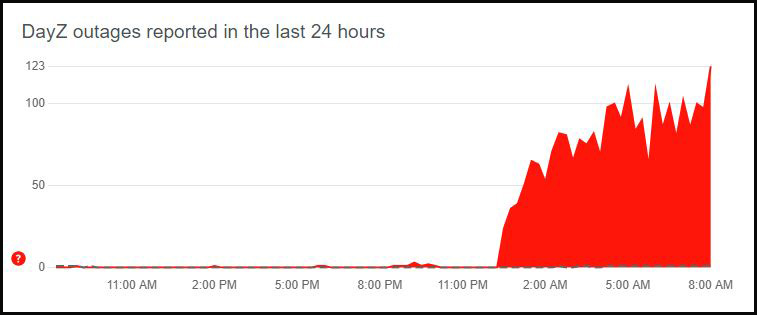
We think that there may be an issue with the game and not the console servers. At this time, this is all the info we have about the DayZ BIOS error. We will update this post when we hear more from the devs or if there is a workaround for the issue.









