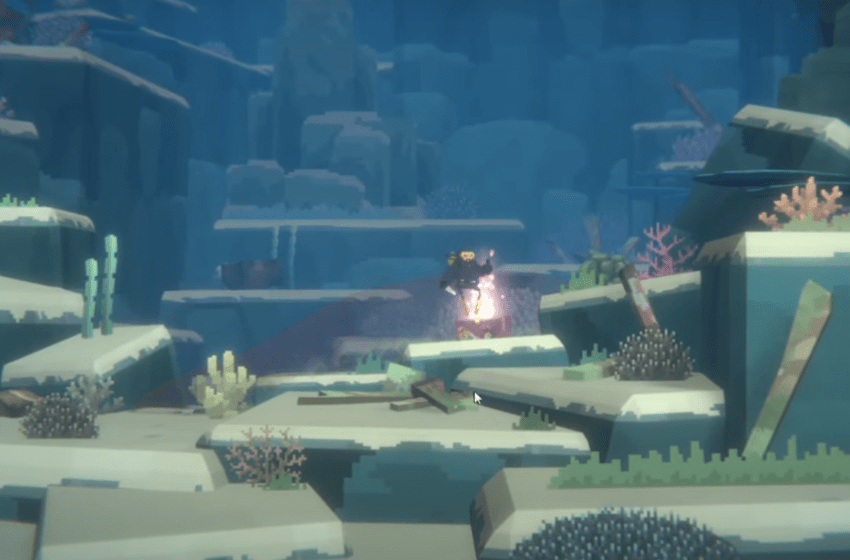Dave the Diver is a single-player adventure RPG game that offers players to explore the deep sea and fish during the day and run a sushi restaurant at night. Players will join Dave and his few friends as they start their journey to uncover the mysterious secrets. During their journey, players will come across many beautiful scenery and animals (even ships and sunsets). Players will want to take images or screenshot with their inbuild camera feature in the game. This guide will show you how to use the Camera feature to take pictures in Dave the Diver.
Read More: How to Catch Tuna in Dave the Diver, How to Get Iron Ore in Dave the DiverHow to Get Sea Grapes in Dave the Diver
How to use the Camera in Dave the Diver?
In order to use Camera in the game to take pictures, players need to follow these steps:
- Players need to progress in the main story
- They will need to complete the quest called Where the Current Flow
- Then players need to go find and talk to Dr Bacon
- He will then give players the Camera to use
- After getting the camera, players will get a short tutorial explaining how to use the camera
- Players simply need to swim to the camera icon in the game
- Then players will get a notification to focus on the camera and adjust the images if they want to
- Then check the angles and take the images with the press of “Spacebar”
- The indication for the image is the green edges so players should take the image after the edges turn green.
That’s all you need to know about how to use the Camera feature to take pictures in Dave the Diver. If you find this guide helpful, you can check our website for more such guides and news about Dave the Diver and various other games.