If you have been a fan of action-adventure games, the GTA series is impossible to resist. This series has been running for over 20 years, and GTA Online was first released in 2013. Recently, a new DLC pack named- San Andreas Mercenaries- has been released in GTA Online. Among the new features, the DLC has brought a new Hold to Sprint option that has attracted players’ attention, and they’re curious about how to change Sprint Control in the game. If you are confused, go through this guide to know how to change Sprint Controls in GTA Online San Andreas Mercenaries.
How to Use Hold to Sprint Feature in GTA Online San Andreas Mercenaries- Explained
Sprinting for a long time is one of the most renowned GTA features that players need in every GTA installment. For that, players need to tap the sprint button continuously. However, players have been demanding for the change of Sprint control feature for a long time. Finally, Rockstar has listened to the players’ claims and added this long-awaited feature to the new DLC- San Andreas Mercenaries.
Sprinting is the core game mechanics that players must focus on while playing. However, the newly introduced Hold to Sprint feature has made changes to the sprinting mechanics, and players don’t need to tap the Sprint button, they can simply press down on it to sprint for a long time. If you have been curious to try this new feature out, go through the below steps-
- Pause the game
- Go to Settings
- Find Sprint options and select the alternate sprint control function.
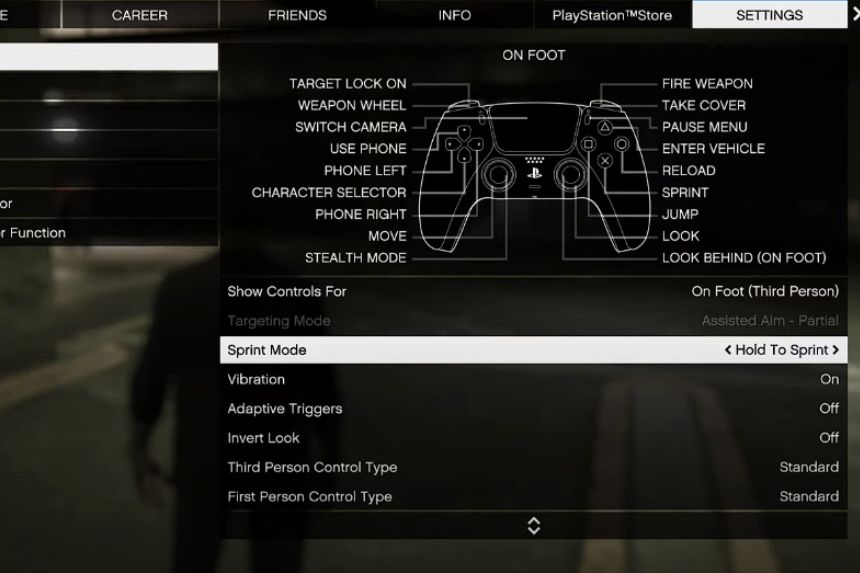
Once you have selected the alternate Sprint Control function, get back to your game, and now, whenever you run, hold the Sprint button down instead of tapping it continuously.
That’s all you need to know about how to change Sprint Controls in GTA Online San Andreas Mercenaries.
Read Next: How to Unlock New Tactical SMG in GTA Online San Andreas Mercenaries, How to Unlock Weaponized Conada GTA Online San Andreas Mercenaries











