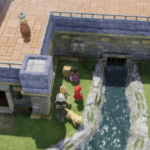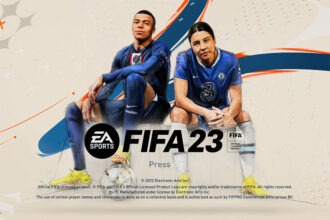When it comes to enhancing your FIFA Ultimate Team squad, squad building challenges, or SBCs can be a very useful tool. However, now that the FIFA 23 mobile and online apps are out, users are already experiencing problems. Therefore, we’re here to explain how to resolve a failed-to-submit challenge SBC problem in FIFA 23.
What is the SBC Error FIFA 23: Failed to Submit Challenge?
To receive rewards like card packs, single-player cards, or coins, an SBC requires performing a specified set of objectives. These SBCs are continuously released into the open by FIFA each year, and players all across the world scramble to figure out the most effective strategy for obtaining them.
Fixing the FIFA 23 SBC Error ‘Failed to Submit Challenge’
If they are unable to submit them, what happens? Fortunately, the solutions listed below will help you resolve a failure to submit the challenge SBC problem in FIFA 23.
- Make sure the team’s chemistry falls within the appropriate range. FIFA 23’s chemistry style changes have quickly caused this to become a problem on the app.
- Simply remove a player from the lineup and add a new one with the right chemistry alignment. Or the problem can be fixed by just benching a player.
- Return to the app after restarting it. The FIFA 23 app(s) are still in their early stages; thus, issues are expected. Sometimes all that’s required is a simple restart.
Remember that the FIFA 23 mobile & online app was just released; therefore, there will be problems. Thankfully, there will also be updates. These are a few fixes for the failure to submit challenge SBC errors in FIFA 23. After players can acquire more SBCs, we wouldn’t rule out the possibility of there being more.
That was all the information we could find on fixing FIFA 23 SBC Error Code ‘Failed to Submit Challenge’. This article will be updated with new information and fixes as soon as they are available. You can check out more FIFA content by clicking on this link. Thanks for reading this article.