The twenty-first installment of the Call of Duty series and the seventh entry in the Black Ops sub-series, Black Ops 6 (BO6), is out now. Although this game offers a best-in-class multiplayer experience, many unfortunate players cannot enjoy the game due to multiple bugs and errors. One of the recent errors reported by many players on various social media platforms is the error code “Roberts Obispo”. The exact error message reads, “ERROR: You must have an active network connection to play Xbox network matches. [Reason: ROBERTS – OBISPO]. If you also encounter the same error message and want to get rid of it, read this guide, as we have provided all potential workarounds to fix it.
How to Fix Black Ops 6 Error Code Roberts Obispo – BO6
The error itself says, “You must have an active network connection to play the matches.” That means this particular error is related to the network connection, and so there are several things you can try to fix the “Roberts Obispo” error message in Black Ops 6.
1. Restart Your Internet Connection
First, restart or reset your internet connection by unplugging your router or modem, waiting for about one minute, and then plugging it back in. This will refresh your connection and fix the network error.
2. Use Ethernet or Wired Connection
You can try using an Ethernet or wired connection if possible, as it offers a more stable and reliable connection. Connect your PC or console directly to your router/modem using an Ethernet cable and then relaunch the game.
3. Switching to a Different Network or using a Mobile Hotspot
Your current network connection may have issues, which can be the root cause of your receiving this error. So, if the error persists, the following workaround includes switching to any other network or using a mobile hotspot.
4. Change DNS Server Settings
The following workaround we suggest is to change your DNS settings and use a public DNS server like Google DNS. Here is how you can do it on your console.
- Press the Xbox button on your controller to open up the guide screen
- Select System >> All settings >> Network settings >> Advanced settings
- Then, select DNS settings and set it to Manual
- Enter your desired primary and secondary DNS settings – 8.8.8. and 8.8.4.4.
- Once done, press the Xbox button again to save the settings
- Finally, relaunch the game, and the error should be fixed now.
That’s all you can try fixing Black Ops 6 error code Roberts Obispo – BO6.
Read next: How to fix (BO6) Black Ops 6 Packet Burst.









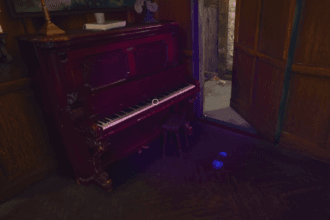


This is not all you can try. None of these steps worked for me but I ended up fixing it. I had a Motorola MB8611 modem on Xfinity internet and was getting this error every day it seemed. Since Motorola is no longer submitting firmware updates for their modems, Xfinity no longer supports this modem. After switching to an Arris S34 modem, I no longer have gotten this error. So most likely, the people experiencing this error need their modem firmware updated, or need another modem, etc.