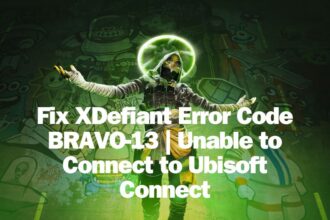XDefiant, the touted COD competitor or killer has finally released on PC and the launch was pretty smooth considering the beta and the errors. Unfortunately, not all players have the same experience. A lot of players on all platforms are getting the XDefiant Error Delta-01. If you are getting this error while playing XDefiant, here is what you need to know.
IPv6 DNS and VPN Issue Explained
One of the main reasons for the Delta-01 error may be that your current ISP does not support IPv6. While it’s still unclear if the game servers receive packets in IPv4 or IPv6, user reports suggest that not having the IPv6 DNS leads to this error.
There are several things you can do to fix the error. One is to play the game using a VPN. Many users claim that disabling the VPN allowed them to play the game while leaving the VPN on led to the error. This may be due to your VPN not supporting IPv6. Many VPNs do not use IPv6 and convert even the IPv6 packets into IPv4 before transferring. Here are the solutions you can try to fix the error.
Fix XDefiant Error Delta-01
Switch to Another ISP or Mobile Hotspot
Most ISPs provide IPv4 and IPv6 connections, the reason why XDefiant Error Delta-01 is not so widespread. If you have access to another ISP, change to that and the error should resolve in most cases. If you do not have access to another ISP, try switching to your mobile hotspot.
Choose a VPN that Supports IPv6
Hide.me is one of many VPNs that support IPv6. You can do a Google search to find the best VPN with a free plan that supports IPv6. Connect to a server using the VPN and check if the error is resolved. If not, try changing to some other servers and see if that makes a difference.