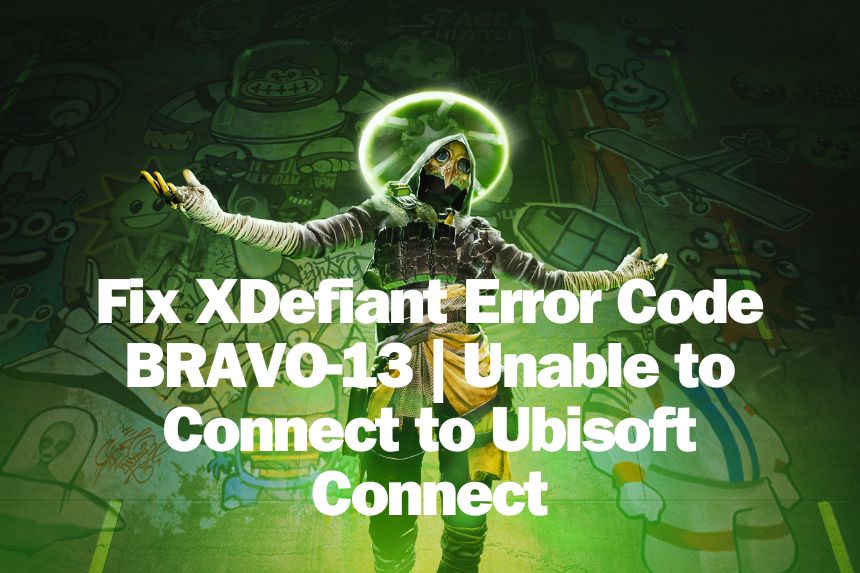XDefiant has a plethora of error codes that can confuse and frustrate any gamer wanting to jump into the newly launched game. The XDefiant Error Code BRAVO-13 is unique from the other Bravo, Delta, or Echo errors as the error message states that you are unable to connect to the Ubisoft Connect servers. If I had to make a guess, there is an issue on your end that is preventing you from accessing the Ubisoft servers. The good news is there are a few solutions that you can try.
Fix XDefiant Error Code BRAVO-13
Third-party programs are to blame for so many issues in games, and the same may apply to the Bravo-13 error. Some users have also reported that having the Ubisoft Overlay disabled leads to the error. Here are the three best solutions you can try to fix the XDefiant Error Code BRAVO-13.
Ensure Ubisoft Overlay is Enabled
The Ubisoft Overlay provides you with many gaming features like capture and more. So, having this feature enabled will not just resolve the error for you, but also provide access to many features. Here is how to enable the Ubisoft Overlay.

Click on your Profile Icon > Settings > Interface > check Enable In-game Overlay for Supported Games
Once the overlay has been enabled, launch the game and while in-game, open the overlay using the pressing shift and F2.
Close GPU Tweak III and Monitor III
If you have any of these two programs running in the background, ensure that they are closed. Open Task Manager and terminate the programs. But, there may be other programs that can also interfere with the game and lead to the XDefiant Error Code BRAVO-13. Therefore, try the next fix which will take care of all third-party programs.
Perform a Clean Boot
A clean boot environment ensures that no third-party programs are running in the background that could interfere with the game’s process. Here is how to perform the fix.
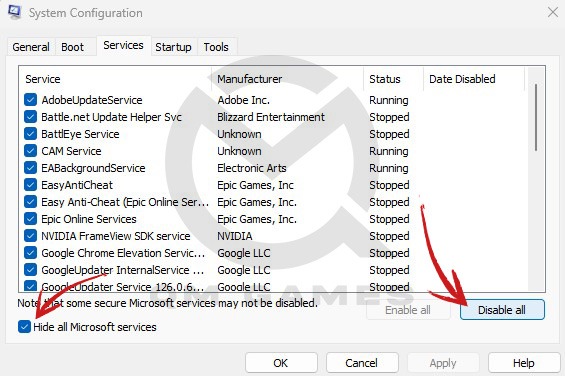
- Press Windows Key + R and type msconfig, hit Enter
- Go to the Services tab
- Check Hide all Microsoft services (Very Important)
- Now, click Disable all
- Go to the Startup tab and click on Open Task Manager
- Disable one task at a time and restart the system.
These are the best fixes you can try to resolve the XDefiant Error Code BRAVO-13 | Unable to Connect to Ubisoft Connect.