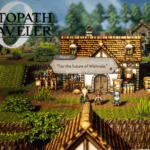Homeworld 3, the real-time strategy game from Blackbird Interactive is out on Early Access for players who preordered the game. The full release is set for a few hours from the time of writing this article. You would want to know the location of the save and the config file for a bunch of reasons. Maybe you want to take a backup of the Homeworld 3 save file or there is a technical problem with the game and you need to delete the HOmeworld 3 config file. Whatever the reason, we will share the location of both files here.
Homeworld 3 Save and Config File Locations
To view the saved data file, you must enable it to show the hidden folder. Here is the location of the saved data and how to show the hidden folder.
Homeworld 3 Save Data Folder Location
This PC > Local Disk (C:) > Users > [YOUR USERNAME] >AppData > Local >Homeworld3 > Saved >SaveGames
Once you open [YOUR USERNAME], click on View, then go to Show > click on Hidden Items. You should now be able to see the AppData folder.
Homeworld 3 Config File Location
The config file of Homeworld 3 is at the same location as the save file, simply go back or follow the below path to find the config file.
This PC > Local Disk (C:) > Users > [YOUR USERNAME] >AppData > Local >Homeworld3 > Saved > Config > WindowsNoEditor > GameUserSettings.iniIt’s always a good idea to take a backup of the save and the config file before you start to edit the settings or choose to delete it.