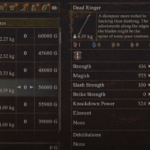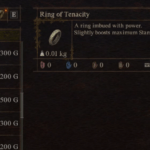Debug mode is a mode in the game that allows the developers or players to make changes to the game’s coding. Not all games make the debug mode public. However, Valheim does provide you to access and make changes to the game using the debug mode. The debug mode is normally used to remove bugs form the game. It’s not recommended for normal players who aren’t aware of the mode to meddle with it or the game can become unstable, worst case the game will be broken rendering unable to play. However, if you still want access to the debug more, read further and we will show you how to enable debug mode in Valheim.
How to Enable Debug Mode in Valheim
To enable the debug mode in Valheim, you need to open the command console. The process is the same as you would to enter cheat codes. Here are the steps you need to follow
- Start the game normally and hit F5 to open the Command Console.
- Type imacheater and hit Enter. After the “Cheats:True” prompt, type debugmode and hit Enter.
That’s it, you have now enabled the debug mode of the game.
Once the debug mode is enabled, you can perform a range of changes to the game. If you want to eliminate all aspects of monsters in Valheim, the command is K. To toggle off Flying, the command key is Z, and so on.
If you would like us to update the post with commands for specific action in the game, let us know in the comments section.