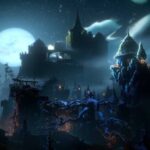FIFA 22 is a forthcoming football simulation video game developed by EA Vancouver and EA Romania- releasing on 1st October 2021 on platforms like Windows, PlayStation4, PlayStation5, Xbox One, Xbox Series X/S, and Nintendo Switch. FIFA 22 will be available in two editions, Standard Edition and Ultimate Edition. Even though the previous versions had the Champion Edition, FIFA 22 will not have this edition. It will have two modes: Single-player mode and Multiplayer mode.
Like most other video games, FIFA 22 also has cut scenes, and most of the players don’t like to see the cutscenes. They want to move to the game’s main action and enjoy playing as a member of their favorite clubs. FIFA 22 has a lot of cut scenes that you probably want to skip while playing the game. This guide will help you skip the cutscenes in FIFA 22.
How to Skip Cutscene in FIFA 22
Well, the method of skipping these cutscenes varies with the platform you are playing. Here, we will discuss some of them. To skip cutscenes in Xbox One, Xbox Series X/S, press X and hold it; in the case of PS4 and PS5, you must press and hold the Square; if you are playing in Nintendo Switch, press Y and hold it. Once you do this, you’ll find a little circle started to fill up in the bottom corner of your screen. It indicates that you are on your way to skipping the cutscene.
Now, continue holding it, and once the circle is filled, your cutscene will be skipped, and you can move to the game’s main action. You can use this method to skip the cutscenes at the beginning and ending of each match.
To make it easier for you, we are summing up the methods in a table
| Platforms | Method of Skipping |
| Xbox One and Xbox Series X/S PlayStation4 and PlayStation5 Nintendo Switch | Press and hold X Press and hold the Square Press and Hold Y |
If you follow the above method, you don’t have to wait for the cutscenes to restart your game. You can skip them easily.