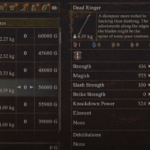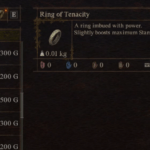Among Us is a simple yet highly entertaining game that everyone is talking about these days. Although the game released back in 2018, it’s found new popularity with popular streams on Twitch and YouTube streaming videos playing the game. Recently, the developers declared there were 1.5 million active players of the game. The game has three maps – The Skeld, MIRA HQ, and Pollus. Although the theme of the game is the same, which is to complete tasks and the imposter trying to kill and sabotage tasks, each map has unique architecture and design.
When the game initially released, players had to buy the maps, but since the past few maps all maps are available for free similar to some hats and skins. When you first join and play a game, by default you will launch the Skeld map, so if you are wondering how to change map in Among Us, you have come to the right place, just keep scrolling.
How to Change Map in Among Us
In order to change a map, you will need to be the host of the match, you cannot change maps when you join games hosted by other players. From the host game settings, you will find the option to change the map. As mentioned earlier, The Skeld is the default map in the game, but you can choose either the MIRA HQ or Pollus from the settings and host a game. After each game, you can change the map by going to Settings.
Once you have selected a map and hosted it, start inviting friends and begin the match. Here are the steps you need to follow to change map in Among Us.
- Launch the game and choose Online
- Under Host, select Create Game
- You will be able to see the three maps, select the map you want to play, choose the number of imposters, select Chat language, and determine the number of players. Click or tap on Confirm
That’s it, this is how you change map in Among Us and can play any of the three maps. For more tips and troubleshooting guides, visit the game category.