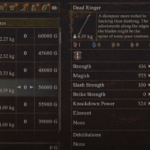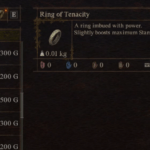The Xbox Series S is a great budget console with next-gen features, but it’s also prone to errors like any other console and there is a long list of them. You may see the Xbox Series S Error Code 0x800C0005 when trying to use an app. This error code usually means that the console is unable to communicate with the third-party server you are trying to connect to such as a game, play a song or video, etc. The most probable cause for this error is your NAT type.
However, this error has a habit of appearing for a brief moment and disappearing as reported by users on Reddit, which suggests it could be due to a glitch on the console and not an issue with the NAT type. If your internet connection went down for just a second, you could see the error and it will disappear when the internet is back. Here are some things you can try to fix the error.
How to Fix Xbox Series S Error Code 0x800C0005
A simple restart of any device goes a long way in resolving errors and bugs. If we had a penny for every time this solution worked.
As the error 0x800C0005 is related to the internet connection of the user the first solution we suggest is to reboot the network hardware. Even better, try to hard reset the network hardware i.e. power down, remove the power cords, press and hold the power button for 10 seconds, and boot normally after connecting the power cables.
Once you have done the above, check if the error is gone, if not restart the console. Once the console boots up again, go to the Network settings and select ‘Test network speed & statistics.’ Wait for the process to complete. If there is a problem with your internet, contact the ISP.
Finally, if the above did not work, the problem may in fact be with the NAT type. The NAT type that’s a must of multiplayer games is Open. Having a Strict or Moderate NAT type would result in the error. Again from the Network settings, select the option to ‘Test NAT type.’
If the NAT type is anything other than Open, you need to change it and the error will be resolved. Get in touch with the ISP to do it.