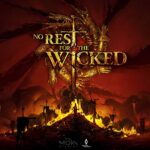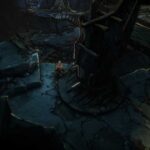The Wasteland 3 ‘Uninstall failed (E15) – There was a problem with uninstalling the game’ error appears to occur when you have deleted or attempted to uninstall the game after the download error E09. Both the error messages seem to occur together. The most effective fix for the problem is to download using the offline installer and once the install completes, try launching the game through the executable. Stick around and we will share some other tips to get around the nasty bug.
Fix Wasteland 3 ‘Uninstall failed (E15) – There was a problem with uninstalling the game’
As we write this post, a lot of users have resolved the error by simply doing nothing. It is a server side problem and the developers seem to have fixed the issue. However, if you are still encountering the error, here are some things you can try.
The best fix is to leave the game at 100 percent after you have encountered the error and try playing the game after a few hours.
Many players who encountered the error were able to play the game without any fix. It appears that the problem is already fixed from the server end.
If the error still occurs for you, try running the game through the game executable. You can locate it at GOG Games folder or GOG Galaxy > Games folder > Wasteland 3 folder > click on WL3.exe.
This should launch the game and you should be able to play. That’s all we have in this guide, we will update the post when we have more on the error.