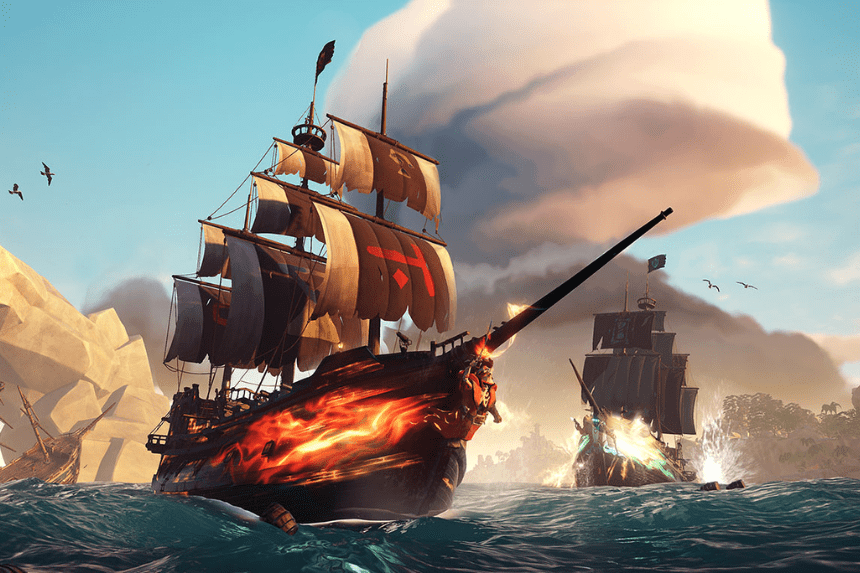Sea of Thieves has been gaining popularity over the years, but the only thing that sets it back is the array of bugs and issues that plagues the game. The counting coins bug is a recurring bug where the player gets stuck on the Counting your Coins screen while purchasing in the in-game store. This bug has been reported since the game’s beta, and while some players were lucky enough to bypass it, others would be stuck for eons. In this guide, we will see how to fix the stuck-on counting coins loading screen in Sea of Thieves.
Fix Sea of Thieves Stuck on Counting Coins
The stuck-on counting your coins bug is a recurring bug, but there are a few things you can do to get past that stage. Here we will see how to fix Sea of Thieves stuck on counting coins.
Read More: How to Fix Sea of Thieves LlamaBeard Error Code

Unfortunately, there is no fixed solution for the bug, since this is mainly a client-server issue. Usually, the issue would resolve on its own after a while, but if you are still stuck on the same screen and unable to play the game, there are a few things you can do.
- Restart the Game: Restarting Sea of Thieves seems to help fix the issue for some players. You will have to restart a couple of times till you are out of the counting coins screen.
- Restart your PC/Console: This is another way to bypass the counting coins screen bug. You can even try to clear the cache or perform a power cycle to get things straightened out.
- Wait it out: Some players were able to continue playing the game after waiting for a few minutes. If your server is not frozen and you can still interact with your surroundings, then you can try to play the game normally for a while and then check your inventory to see if you have received the item.
- Rejoin the Server: You can try to quit and then join the same server to see if it helps. If not, try joining another server and purchasing the item again.
- Check Server Status: Usually when the client servers are experiencing technical issues, it could lead to the game being bugged. You can check the official Sea of Thieves Twitter or website to know the server status,
- Raise a Ticket: If none of the above works, then you can raise a ticket with the Sea of Thieves support page and wait for them to resolve the issue.
That’s all there is to know about fixing the stuck-on counting coins screen in Sea of Thieves. If you like this guide you can check out our other guides as well.