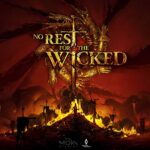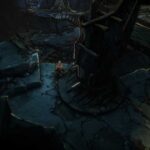SCUM is a multiplayer title that has a decent player base. The game has been on Early Access since the past few years, but every once in a while the game gives a fatal error. This usually occurs after an update but can occur at any time and is completely random. One of the reasons behind the SCUM fatal error is an outdated GPU. Fortunately, we have several solutions you can try to fix the error. Stick with the post and we will help you fix the error.
How to Fix SCUM Fatal Error
One of the persistent problems that occurs after every update is the Scum fatal error: [File:Unknown] [Line: 1431]. The line in the error may differ, but it’s the same error. The most common reason this error occurs after an update is because of an outdated GPU driver. As new updates are meant to be run on the latest GPU driver, an outdated driver after updating the game can cause the error. So, the simplest fix for the SCUM fatal error is to install the latest GPU driver. While update, perform a clean install. NVidia users should have the option in the install interface.
Update the GPU Drivers
If you have updated the GPU driver, ensure that you are not overclocking the GPU. The second reason why the error can occur is due to an instable GPU, which is caused by overclocking. Also, ensure that the game is whitelisted in the antivirus program.
Delete the Save File and Verify Integrity of Game Files
If the issue is still not resolved, go to C:\Users\username\AppData\Local\SCUM and delete the save date. To save the keybind and game settings, backup the input.ini and gameusersettings.ini located at C:\Users\username\AppData\Local\SCUM\Saved\Config\WindowsNoEditor. After deleting the files, run repair from the Steam client and that should fix the SCUM fatal error.
Run the Game in Clean Boot Environment
If the issue is still not fixed, it could be a third-party software that’s interfering with the game’s processes, try launching the game after a clean boot. Also, installing the game on an SSD fixes a lot of performance problems with the game, so you can try that as well.