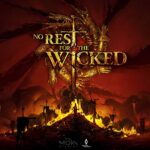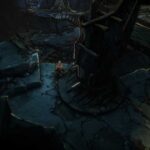Returnal for most part is free from technical glitch. In fact, it’s one of the most bug and error free game we have seen this year. While the game is tough, it’s a visual delight for PS5 users. But, some players are reporting seeing the Returnal PS5 Error Code CE-108255-1 that crashes the game. If you have encountered the error, we have the solutions you can try. Here is what you need to do to fix error CE-108255-1.
Fix Returnal PS5 Error Code CE-108255-1
Before you proceed with the solutions, you should know that the fix for the Returnal PS5 Error Code CE-108255-1 is not universal and the only permanent solution can come from the developers. Here are a bunch of things you can try to fix PS5 Error Code CE-108255-1.
- Set all the in-game video output settings to Automatic.
- Update the system software and the game – the most likely cause of the error is an outdated system software or the game. Hence, you should first perform this fix and if the error still occurs proceed to the next solution.
- Reinstall the game – In order to reinstall the game, go to Settings > Storage, and delete Returnal. Once the game is deleted, download and install it afresh.
- Rebuild database – To perform the Rebuild Database, you need to start the PS5 in safe mode and you will see the option.
- Reset the PS5 – Before you perform a reset, ensure that you have taken a backup of the data on the PS5. Then, go to Settings > System > System Software > Reset PS5.
Finally, if nothing has worked, get in touch with support to fix Returnal Error Code CE-108255-1 on PS5.