Ever since the launch of the open-world cowboy game Red Dead Online, players have been complaining of a range of errors and bugs. If you are unable to launch the game or it crashes unexpectedly with or without an error message, this guide is for you. Stick around and we will help you resolve the Red Dead Redemption 2 crash at startup, not launching, or won’t start.
Fix Red Dead Online Crash at Startup, Not Launching, or Won’t Start
Here are all the solutions you can try to fix the Red Dead Online crash at startup, not launching, or won’t start
Update the Graphics Card and OS
Outdated graphics card is another cause of games crashing and launch problems. Nvidia released a new driver exclusively for new titles. Ensure that you have installed the driver. When installing, choose clean install or the old driver could cause conflict with the new.
You must also ensure that the OS is updated. Microsoft recently made the 2004 update available for all supported devices. Ensure that your operating system is installed to that version of the OS.
Disable Overlays or DirectX Hooking Software
Steam Overlay in particular is known to crash games, but other overlays such as Discord Overlay, GeForce Experience Overlay, or others can also cause the same problem. Overlays cause problems when the game attempts to render UI and 3D environments, or load content.
In addition, DirectX hooking software can also cause the Red Dead Redemption 2 to crash, so you need to disable those too before you launch the game. Here is a list of programs you may want to disable.
| Fraps | Gigabyte OC Guru I & II | MSI Afterburner |
| EVGA Precision X | Xfire | MSI Kombuster |
| Gamer OSD | Raptr | TeamSpeak |
| Evolve Client | Mumble | Curse Voice |
| Steam Overlay | RaidCall | ASUS GPU Tweak |
| Discord | Overwolf | ASUS Smart Doctor |
Run Rockstar Launcher and Game as an Administrator
As a first step and one of the most basic reasons for games crashing, you should run the game and the launcher with admin permission. You can provide the permission from the desktop shortcut of the application or the executable file .exe at the install location. Right-click on the .exe > Properties > Compatibility > check Run this program as an administrator.
Disable Nvidia Ansel
Ansel is a Nvidia software that can be used to take screenshots in 360 degree and share them, but the software is known to conflict with games. Disable the software to fix Red Dead Online crash at startup and not launching problem. Here are the steps you can follow to disable Nvidia Ansel.
- Go to C:\Program Files\NVIDIA Corporation\Ansel\Tools\NvCameraConfiguration
- Double-click to run “NvCameraConfiguration” and select “Disable”.
The above step would effectively disable Ansel and you should not encounter the crash.
Terminate Unnecessary Applications and Perform Clean Boot
With so many games, third-party software that forcefully inject themselves between operations cause crash in the game. Hence, the first thing we must do to resolve the Red Dead Redemption 2 crashing on startup or failed to launch error is suspend all unnecessary programs and then launch the game. Here are the steps you can follow.
- Press Windows Key + R and type msconfig, hit Enter
- Go to the Services tab
- Check Hide all Microsoft services
- Now, click Disable all
- Go to the Startup tab and click on Open Task Manager
- Disable one task at a time and restart the system.
Try launching the game, check if the error still occurs.
Modify Discord Settings
The in-game overlay and the hardware acceleration of Discord is also known to cause crash in games. So, if you have the software installed and running disable the overlay and hardware acceleration. Here are the steps you can follow.
- Launch the Discord app and click on User Settings
- Click on Voice & Video in the left menu
- Locate Advanced by scrolling down and click
- Next, disable OpenH264 Video Codec provided by Cisco System, Inc. and Enable Quality of Service High Packet Priority
- Go to Overlay and disable it
- Go to Advanced anddisable Hardware Acceleration.
Hopefully, the above solutions have resolved the Red Dead Online crashing at startup and won’t launch problem with the game. Let us know in the comments if you have better solutions.



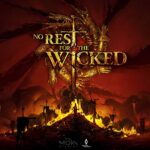
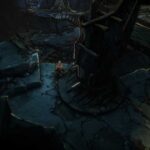

Lol, just looked back at the instructions and saw that I might have overlooked Step 3 of the Instructions. But you should definitely put a disclaimer on it, that it might get you locked out of your PC if you’re not doing the CleanBoot correctly.
The CleanBoot Option nearly got my PC locked up, cause I couldn’t log in anymore. This is BAD! Thankfully I found a workaround to get back into it…