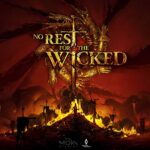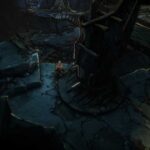Phasmophobia is the new hit title in a rare genre of video games. Chat is an important part of the game, while during a co-op session to communicate with friends or during solo when you need to talk to ghosts. However, players are reporting the Phasmophobia voice chat not working bug that’s preventing them from communicating with ghosts and teammates. It hinders the game experience severely, to say the least. If you are wondering what you can do about voice chat not working Phasmophobia, you’ve come to the right place just scroll down.
Fix Phasmophobia Mic/Voice Chat Not Working
Whether it’s to communicate with the spirits or your teammates in the game, communication is key, but with the mic not working, it can be a difficult situation. Besides the crash in Phasmophobia, this is the most common issue players are facing, but that’s good news. It means a lot of players have tested for a workaround and there are a bunch of things you can try to resolve the microphone error.
On the other hand, the developers at Kinetic Games are aware of the issue and have acknowledged it. To sum up their message, they are aware of the issue when you disconnect from the voice server when you load a level. Here is the temporary solution suggested, “As a temporary solution I am going to look into a way of reconnecting to the game so you can leave and rejoin to reconnect to the voice server.”
Some players have noted that pressing Alt + Tab to exit out of the game, triggers the bug. As such, you must either avoid Alt + Tabbing out of the game to avoid the bug, and if you must play the game in windowed mode so you can minimize and maximize the window.
The developers have already released a patch to address the problem, but still some players encounter the occasional voice chat not working. Since the launch of the game, we have had two patches, both carrying some hotfix for the voice chat issue.
If you still encounter the issue, it a good idea to perform a sound check with the team when you start an investigation. If a member does not have sound, restart the investigation by quitting to the Menu and creating a new lobby.
If you still encounter the error, head back to the Windows 10 Settings, pressing the Windows + I keys will open the menu. One at the menu, select System and click on Sound. Look for Input and ensure that your default microphone device is selected. Scroll down a bit further and you should see the option Test your microphone, click on Troubleshoot below it and follow the on-screen instructions to set up the device correctly.
If all else fails, we suggest that you play the beta of the game. You can download it from Steam. In order to install the beta, launch the Steam client. From the Library, locate Phasmophobia, right-click and select Properties. There will be a Betas tab, select the “beta – unstable build” and exit. The download process will be initiated and it’s known to resolve the error for quite a number of users.
That’s all we have in this guide, we hope you have the solution for Phasmophobia microphone not working. There is some other bugs and errors with the game, you can refer out extensive error guides on Phasmophobia for help. Additionally, we also have a guide for all the ghosts in the game and their strengths & weakness. You can find all this in the game category or by scrolling down further below.