MLB the Show 22 Network Error: Unhandled Server Exception has been a constant trouble for users with them loosing hours of progress and having to start from the scratch. While the MLB servers have always had issues during the launch week, nothing like this time was seen in the long MLB history. This may be due to the strain on the servers as it’s catering to a new group of users on the Xbox. Here is what you need to know about the error.
MLB the Show 22 has released for PlayStation and Xbox Consoles. While the game is great and there are a number of new additions, there are also some bugs and errors with the game such as a problem with the XP reward not populating, being unable to redeem codes, etc. The last thing you expect when you boot up a game is errors and bugs, but the most irritating error of all is the MLB the Show 22 Network Error. You could be getting the error message, “Network Error: An unhandled server exception occurred” or “A Network Error Has Occurred.”
Network errors are the toughest to troubleshoot because you do not know if it’s caused by a problem on the client end or an issue with the server. It’s even tougher to tell when the game has just released. Here is how to fix MLB the Show 22 can’t connect to MLB servers.
How to Fix MLB the Show 22 “Network Error: An unhandled server exception occurred”
When you encounter the MLB the Show 22 network error, the first thing to identify is if the issue is caused by a problem on the server end or it’s an issue with your network. As the game is just come out on early access and when it finally releases on 05th April, server problems are expected. It’s common with online games.
There are a few ways you can check if there is a problem with the servers of the game. If the servers are down for maintenance, the devs would put that on the official Twitter handle of the game. However, unplanned or glitches with the server may not be reported on Twitter. For that, you can go to the Downdetector website and check if there is a problem with the servers. You can read through user comments to identify if other players are having the same problem.
Besides the problem with the servers, a connection problem on your end can also lead to the MLB the Show 22 “Network Error: An unhandled server exception occurred” or the MLB the Show 22 “A Network Error Has Occurred.” Here are some of the solutions you can try.
- Users on PS4 can run a network test before they start the game.
- To perform the steps, go to Settings > Network > Test Internet Connection.
- Ensure that the date and time on the PS4, PS5, and Xbox consoles are set correctly.
- When not set correctly, you can get a network error.
- Reboot your network hardware and the console.
- If there is a problem such as a bad cache on the network hardware, it can cause connectivity problems such as a sudden drop in bandwidth speed. It may be the reason why you are getting constant network errors with the game. We suggest that you hard reset the network hardware and reboot the console. To hard reset, unplug the power cord, press and hold the power button, and re-plug the power cord.
- Try to use a wired connection to play the game such as Ethernet.
- You would want to use a wired connection for the same reason. A drop in bandwidth speed can cause the game to disconnect with network errors and you may lose the showdown.
- Change the DNS settings of the console and set up a more game-friendly DNS server.
- Go to Settings > Network > Set Up Internet Connection > select Wifi/LAN > Custom > IP Address Settings = Automatic > DHCP Host Name = Do Not Specify > DNS Settings = Manual and set Primary DNS: 8.8.8.8 and Secondary DNS: 8.8.4.4 > MTU Settings: Automatic > Proxy Server: Do Not Use.
- Try to change the modem if that’s an option for you. If the Puma 6 chipset on your modem is faulty, issues such as these can occur.
- If you have been using the modem/router for a while, there is a chance that the Puma 6 chipset might be faulty. Users fail to identify this issue and continuously struggle with the MLB the Show 22 network errors.
- Ensure that your NAT is set to Open and not Strict.
- If selecting the Open NAT does not help. Try to forward ports and open Ports 10000 and 11000.
That’s all we have in this guide. Under most circumstances, the MLB the Show 22 network error would be caused by a problem with the servers, but if the servers are fine, try the solutions we have listed. If you have a solution that we didn’t cover, share it in the comments.

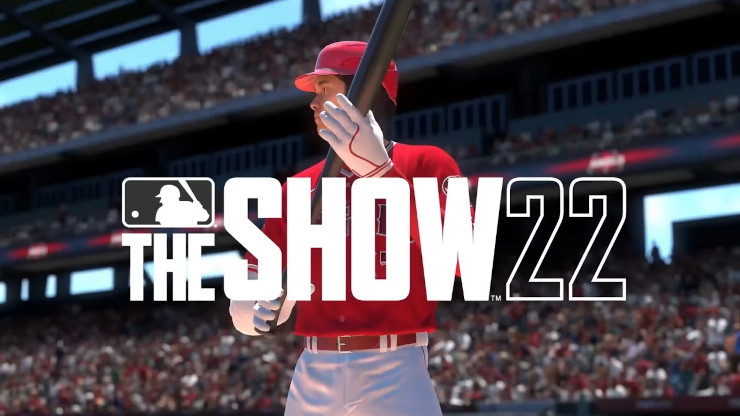




Here is another issue you could be having if playing on a PS4 – new modems automatically switch between 5g and 2.4g. The PS4 can not run on 5g so although your internet is working fine you will not be able to get online via your PS4. You will need to access your modem and set the channel to 2.4. See google for instructions.
How much does Sony pay you to tell us that something they can’t do is our fault? I have 800 mbps wired connection and I still get randomly disconnected for no reason without the ability to reconnect. But thanks for telling me this is my fault and not actually help a single person other than yourself.
Did you even read the article? It talks mostly about the error being a server problem and not the client system. Only when the servers are fine should you check for issues on your end.
My internet connection is fine. I can’t download the updates. It’s trying to download version 1.002 but I keep getting an error that says something went wrong. On the title screen it says the server cannot be accessed at this time. Been doing this ever since I bought it on launch day. I bought a disc version of the game. All other online games work just fine. I can’t play any online modes as it says I need the update. Help please!
Are you facing the same problem with any other game? Do you have an error code? Here is a guide that you may refer. https://quoramarketing.com/fix-ps5-games-wont-update-problem-downloading/