
Controller not working on PC is not a problem specific to Fall Guys Ultimate Knockdown. It can happen with any game and recently a large number of players reported the same problem on Modern Warfare. Nevertheless, the solution to the problem is simple and straightforward. All you have to do is go to Steam and enable the controller for the respective device or change Big Picture Mode. Stick around and we will show you the exact process to perform the fix.
Fix Fall Guys Controller Not Working on PC
To fix the Fall Guys Ultimate controller not working on PC, you have to change the General Controller Settings or the Big Picture Configuration from the Steam Controller Configuration. If the problem still persists, specifically with Gamepad. You would want to run the hardware and device troubleshooter, install the latest driver for Gamepad, or reinstall the gamepad. If it’s the Xbox controller that’s causing the issue, unplug and plug again, change the USB cable, and update the driver for controller. The above fixes should fix the controller not working issue with Fall Guys for both Gamepad and Xbox controller.
To help you resolve the problem quickly, here is a step-by-step instruction on how to fix controller compatibility problem on PC for Fall Guys.
Fix 1: Change Steam Big Picture Mode
Here are the steps to change the Big Picture Mode in Steam.
- Launch Steam from the desktop shortcut
- Click View on the top-left corner and select Big Picture Mode
- Click on Library. Click on Games under Browse and select Fall Guys Ultimate Knockdown
- Click on Manage Games with the Gear Icon under Your game
- From Steam Input, select Controller Options
- Click on the downward pointing arrow to expand the options for Chang the Steam Input Per-Game Settings, select Forced On and hit OK.
Relaunch the game after Steam restart and the controller not working in Fall Guys Ultimate Knockout should be resolved. If the problem persists, try the next fix.
Fix 2: Change Steam General Controller Settings
Depending on the controller you are using whether the Xbox controller or the DualShock, you need to set the device on Steam. This can be done via the Controller Settings options. Here are the steps you need to follow.
- Launch Steam from the desktop shortcut
- Click Steam on the top-left corner and select Settings
- From the Setting menu, go to Controller
- Click on General Controller Settings
- Depending on the type of controller you wish to use, you can check PlayStation Configuration Support, Xbox Configuration Support, or the Generic Gamepad Configuration Support.
- Press Ok to save changes, exit from the Window and start the Fall Guys.
The above two fixes are very effective in resolving the Fall Guys Ultimate Knockout controller not working on PC problem. Fall Guys has had an incredible reception in the gaming community. More than 150,000 people jumped into the game today. That’s causing a bunch of errors in the game such as Connection error and the Match not found error. Regardless, this is a great game even with its simple theme and environment.


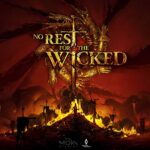
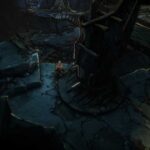


As configurações estavam um pouco diferentes pra mim, mas deu certo, obrigado 🙂