If you have encountered the Call of Duty Vanguard High Latency error message, it likely affects your game more than you know. High latency occurs when the transmission of data from your computer to the server and back gets delayed by a huge margin. While low latency is common and not an issue, high latency can be detrimental. It can create communication bottlenecks and make the game unplayable. Think of it as, too many 5 or 10 cars trying to go through a single lane at a time. The game makes it quite obvious when you have this issue, but is there some way to fix it?
If your internet speed is not up to the mark and you have enabled On-demand Texture Streaming with HD texture, that may be the cause, but it’s one of many issues. Keep reading and we will try to help you with the issue.
Call of Duty Vanguard High Latency Fix
The Vanguard High Latency issue can occur on all devices irrespective of the platform you are playing on as it’s more to do with the internet connection than your platforms. Users on PS4, PS5, Xbox One, Xbox Series X|S, and PC all report high latency problems. You should also note that these problems are more common during that launch week of CoD games. It’s very likely that the high latency may in fact be caused by the servers. With that thought, here are some solutions.
- Switch to a wired connection
- By switching to a wired connection you eliminate a lot of things that may be the cause of the High Latency such a faulty routers, Wi-Fi packet management protocols, or port settings.
- Disable On-Demand Texture Streaming
- This particular setting in Vanguard is known to cause issues and sometimes leads to lags and High Latency. We disabled the setting and saw immediate improvement in the gameplay. Go to the in-game Graphics Settings and Disable On-Demand Texture streaming.
- Ensure that the in-game FPS matches the one you have set in the NVIDIA control panel. Sometimes the mismatch can also lead to Vanguard High Latency and latency variation.
- Set the game for normal CPU priority and the Video Memory Scale to .35
- Ensure that V-Sync is On.
- An issue with servers
- Even when everything on your home network is fine, you could still get the issue because the game is still in beta and not polished well enough. There may be some game settings or server problem that may be causing the problem. At least now, when so many players are impacted by it.
- Problem with the ISP
- Quite a lot of times issues such as these are on the ISP end. If you can’t fix it and it does not go away after a few days, check with the ISP for solutions.
- A possible graphical bug
- There is a chance that the game has a bug that impacts the HUD and while the issue may be lag, it’s displaying High Latency. In either case, ensure that the ping is optimum to play the game.
After having gone through the above steps, you should see improvement in your connection and internet speed and reduced occurrence of the Call of Duty Vanguard High Latency message.



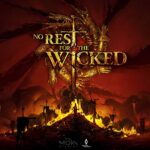
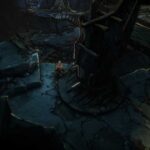

PS4 COD Vanguard….. I have changed all settings and restarted the game ping starts at 13 and climbs to 200ping before finding a game, my internet connection is wired and I get above 80mbps down and up. It worked perfectly before now all of a sudden this is what happens. I am fed up everyone has answers but it’s weak making it seem to be our problem. It’s not.