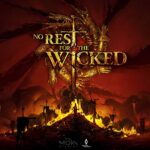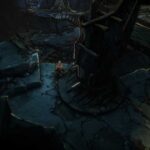The Battlefield 2042 early access open beta is underway and we already have a range of bugs and errors in the game. While the bugs are frustrating, it’s nothing out of the ordinary. After all, the purpose of the beta is to identify and hammer bugs such as there. But, you don’t need to wait for a patch from the devs for some bugs to be resolved. The gaming community is always apt at finding a way around bugs. If you are console and find yourself stuck at the Main Menu, there are some things you can do. Keep reading and we will show you how to fix the Battlefield 2042 stuck at Main Menu bug.
How to Fix Battlefield 2042 Stuck at Main Menu (Console)
Once you boot up the game, it will prompt you to press the A/X, Y/△ on your respective console to get past the welcome screen and into the game, but the buttons do not do anything and do not allow the player to start the game. Players on PlayStation and Xbox have Battlefield 2042 stuck at Main Menu.
Some users have had success bypassing the menu bug after they switched their controllers and used the USB port to connect the controller rather than wireless. Also, if you have any other device connected via the USB such as Bluetooth, headset, etc. remove those as well before you launch the game.
So, this is the most working fix for the issue. If your problem is not resolved, EA is aware of the problem and is working on a solution. We hope that the fix arrives in time, so players who preordered the game can benefit from the early access.
That’s all we have in this guide, check out the game category for more informative guides and tips to play the game.