If you have preordered the game either through Origin, Steam, or Epic Games Store, you should be able to preload the beta. While the process is seamless on Steam and Epic Games Store, users on the Origin client are experiencing a glitch, where they cannot preload the game. It’s frustrating for players. Fortunately, there is a simple workaround for the situation. Keep reading and we will show you how to preload the game.
How to Fix Battlefield 2042 Preload Glitch on Origin
EA is aware of the glitch that’s preventing users on the Origin client from preloading the game. While EA knows about the issue, there is no fix at the time. You could wait for a fix from EA’s end or try the workaround.
To preload the game via the workaround, you need to have the Epic Games Store client installed and have an account with Epic Games Store. Make the account and download the installer. Once you have done that, go to the store and get the Battlefield 2042 Open Beta, which costs $0.
Install the game and launch it. The next step is to connect Epic Games Account and Origin account. Now, boot the game and launch it, which should open the game through the Origin client. If you check the Library in the Origin Client, you should be able to see the beta.
With this simple workaround, you should be able to bypass the Battlefield 2042 preload glitch on Origin. Check out the game category for more informative guides and tips to play the game.



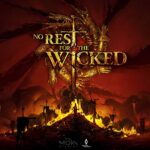
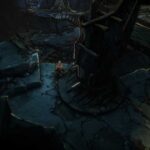


this is a work around for the open beta, however this will not give you access to the early access beta