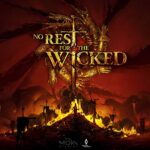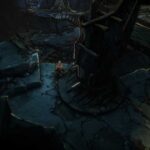People always get confused about which switch they should choose while buying a mechanical keyboard. The most popular ones are Red, Blue, and Brown switches. Let’s discuss the major difference between these three switch types and which one should you choose for yourself.
Which one to choose between Red, Brown, & Blue Switches for your next Mechanical Keyboard?
The most popular switches right now are the Red, Blue, and Brown switches. Most people start their journey of using a mechanical keyboard with either of these switches. My personal favorites are the Red switches because they are linear and give you a more bouncy feel while not making much noise. Each switch variant has its own sets of merits and drawbacks, so nothing is a default choice. But that shouldn’t stop you from choosing the best one for you according to your needs and budget.
Linear Vs Tactile Switches
Mechanical keyboards are of two types, either linear or tactile, and you’ll be able to distinguish them based on the color of the switch used. If you can feel a ‘bump’ while a key is being pressed, you have a tactile switch; if you can’t feel a bump then you have a linear switch.
If you are someone who does a lot of FPS gaming, a linear switch might be a safer bet, because the WASD key movement doesn’t benefit too much from tactile feedback with each keypress. On the other hand, if you are someone who does a lot of typing, tactile feedback can be useful for you because you can press each key just lightly enough to register a keypress.
Red vs Brown vs Blue Switches
Red, Blue, and Brown mechanical switches are possibly the most well-known and popular switches among newcomers. If it is possible, you should definitely try each of these switch types for yourself before deciding, because it all depends on your preference. Below is a chart comparing the features of the popular Cherry MX switches.
From the above chart, we can determine that Red switches are the lightest and easiest to press among the three, followed by Brown and then Blue switches. We can also infer that Blue switches require a little more distance before the keypress is registered, but all hit the deck at 4mm. The Cherry MX Reds are linear and silent switches, which means there is no tactile or audible click from them. The Cherry MX Blues and Browns, on the other hand, have a tactile bump, but only the bump on the Cherry MX Blues is audible.
So, finally, if you want something which will not make much noise but make your typing and gaming experience much smoother and enjoyable, then you should go with the Red switches. But if you want that tactile physical and audible feedback from your keyboard then either the Brown or the Blues can do the trick for you. The blues especially being head-turners in environments like an office.
Hope this little guide helps in making your decision a little easier.